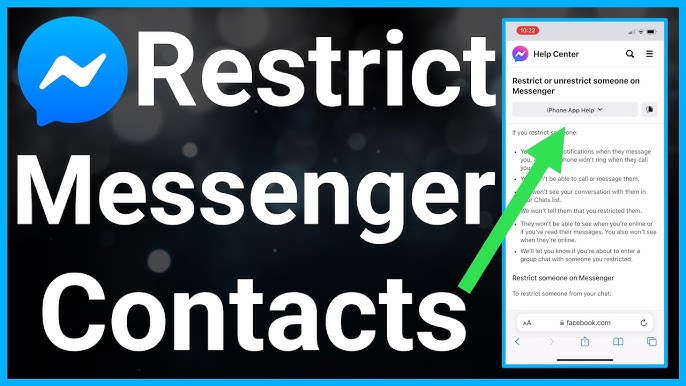
Learning how to unrestrict someone on Facebook is a skill you might find yourself needing. Whether it was a temporary measure against a nosy relative or a friend with whom you’ve reconciled, the steps to lift this restriction are straightforward. This guide will walk you through the process, ensuring you can reconnect with your contacts smoothly.
Understanding Facebook Restrictions
Restricting someone on Facebook effectively hides your posts and stories from them without unfriending them. They can still message you or tag you, but your activity remains invisible unless it’s public or they’re tagged. It’s a less drastic measure compared to blocking, providing a balance between privacy and social connection.
Yes, You Can Lift Restrictions
If circumstances change and you wish to share your Facebook life with someone you previously restricted, reversing the process is possible. Whether you restricted them or your account faced limitations due to policy violations, there are ways to restore full interaction capabilities.
Navigating Unrestriction on Facebook
Via the Website
If you prefer using a computer, Facebook’s website offers two methods to unrestrict someone:
- Directly from Their Profile: Navigate to the profile of the person you wish to unrestrict. Click on “Friends,” then “Edit Friend List,” and deselect “Restricted.”
- Using Custom Lists: From your feed, find “Friends” on the menu, select “Custom Lists,” choose “Restricted,” and remove individuals as needed.
Through the Mobile App
The Facebook app mirrors the website’s functionality. Search for the person’s profile, tap “Friends,” then “Edit Friend List,” and uncheck “Restricted.” It’s that simple to bring them back into your social fold.
Restoring Your Account
Your account might be restricted by Facebook for various reasons, from spamming to copyright infringement. Depending on the violation’s severity, you might wait out a temporary block or contact Facebook’s help center for more severe cases. Adhering to community standards and respecting copyright laws are crucial steps to avoid future restrictions.
Wrapping It Up: Reconnecting Made Easy
Lifting restrictions on Facebook is a straightforward process, whether you’re doing it for someone else or seeking to unrestrict your own account. By following the steps outlined above, you can ensure that your social connections remain vibrant and unrestricted. Remember, the digital realm is about bridging gaps, not creating them.
Frequently Asked Questions
Can a restricted friend see any of my Facebook posts?
- Only those set to public or where they’re tagged. Restricted status hides all other activity from them.
Is a permanent account suspension a possibility on Facebook?
- Yes, Facebook can permanently disable accounts for severe policy violations. This step is usually taken after warnings or temporary suspensions.
How is restricting different from blocking?
- Restricting hides your posts from someone without unfriending them. Blocking cuts off all interaction and visibility.
Can restricted friends see changes to my profile or cover photo?
- Yes, updates to profile and cover photos are considered public and visible to everyone, including restricted friends.
