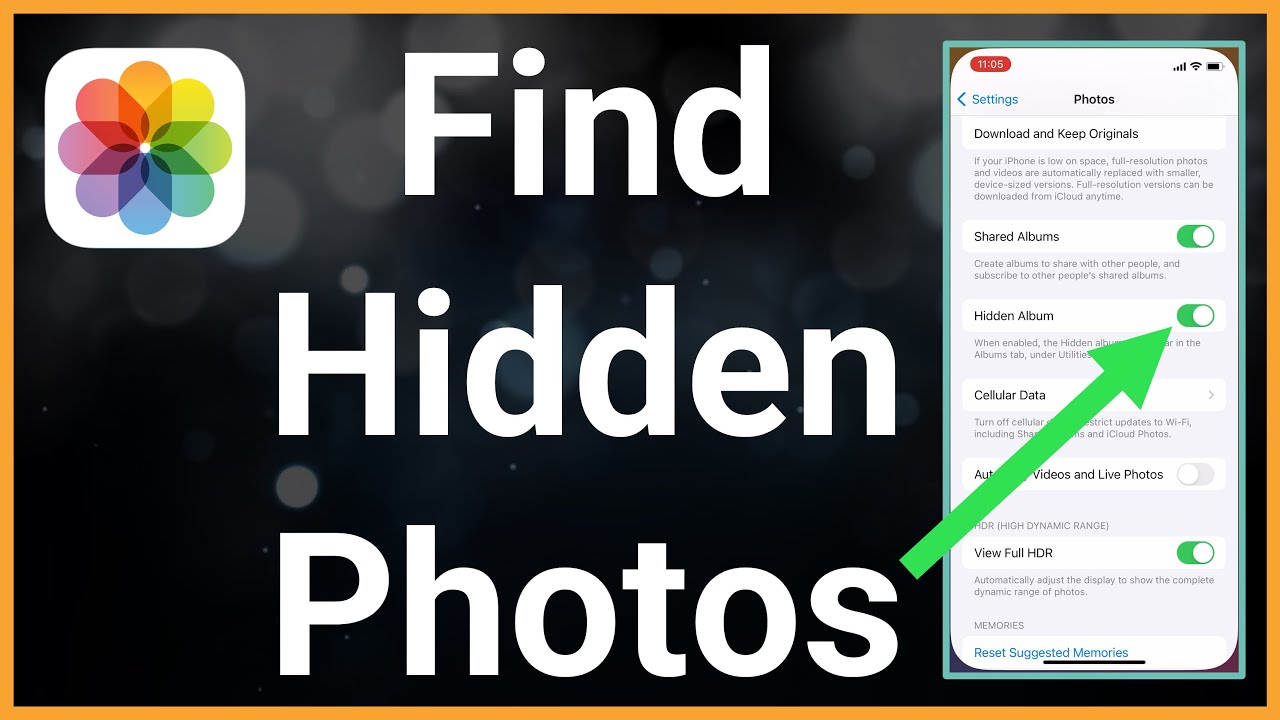
If you need to know how to find hidden photos on iPhone, you’re not alone. This guide helps you rediscover those out-of-sight moments. First, open your Photos app and navigate to the ‘Albums’ tab. Here, if you’ve hidden any photos, you’ll find an album named ‘Hidden’ under the ‘Utilities’ section. Accessing this requires either Face ID or Touch ID, ensuring your privacy is protected.
Unveiling Hidden Photos
Unhiding photos is just as straightforward. While in the ‘Hidden’ album, select any photos you wish to unhide, tap the ‘Share’ icon, and choose ‘Unhide’. Your photos will reappear in your regular gallery, as if they were never hidden. It’s a simple, secure way to manage your private photos without hassle.
This feature is particularly useful for keeping sensitive images private while still keeping them stored on your device. Whether it’s a surprise party photo you’re not ready to reveal or sensitive personal information, the hidden folder is your ally.
Final Thoughts
Understanding how to manage hidden photos ensures that you control the visibility of your content on your iPhone. Remember, learning how to find hidden photos on iPhone not only protects your privacy but also makes it easier to manage your digital memories. Keep your special moments safe but accessible as you see fit.
