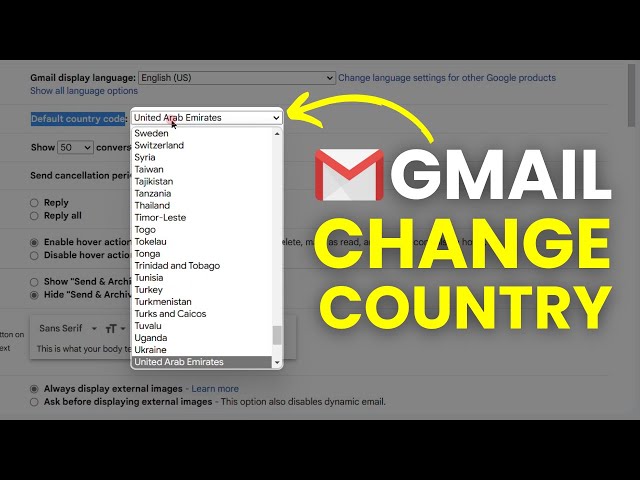
If you require a change in the country attached to your Google account, whether you’re moving or browsing the web from a specific location, this is easier than it seems. This guide will show you how to update your Google services to your current location.
What Happens When You Change Google Account Country
If you don’t get the context, and even more importantly, the complications to fix tips, then there is no point in changing your country. Such a change impacts the availability of content on Google Play Store and likely limits app accessibility in regions under restrictions. Make sure that this change is worth the inconvenience to you.
Step 1: Go to Your Google Account Settings
Let’s start by heading to your Google Account settings. On any of the Google service pages, go to your profile photo at the top-right of a page and select “Manage your Google Account.” This is your dashboard for all configurations and customizations.
Step 2: Navigate to the Personal Info Section
Open your Google Account dashboard and select the Personal info tab. This is where you provide details such as name, email, and contact info. Log in to go to “Country/Region.”
Step 3: Change Your Region or Country
To the right of the “Country/Region” section, tap on the “Edit” icon (the pencil). Google will prompt you to reverify your changes through proving your identity under proper protocols because of the security issue.
Step 4: Save and Select Your New Country/Region
Save your new settings by choosing your new country from the dropdown list and clicking “Save.” Please note that changing to a different country on your Google Account may limit access to certain Google services and will affect your Google Play balance. Ensure you really need the country change to avoid unnecessary issues.
Pro Tips for a Smooth Transition
- Verify The Need For A Country Change to Impede further complications that are of no use.
- Get your verification details ready (optional, can be a password or code).
- Understand how it affects your Google Play balance and other services. Contact Google support in case of any hassles faced throughout the process.
- Give it up to 48 hours for the country change to fully take effect.
Frequently Asked Questions
How do my Google Play balance when changing countries?
Your Google Play balance may not be available if you change to a different country.
Can I change country on Google again?
Yes, but Google only allows country changes once a year which should prevent the misuse of differential pricing and content allowances.
How will changing country affect my Gmail and other services?
Gmail itself still works as before, but other Google services can also provide different functions and information depending on where you now are.
How soon do you see the change?
Country changes on Google accounts are usually performed immediately, but the process takes up to 48 hours for all services and features to become available.
A Word of Caution on Updating Your Google Account Country
The process is simple, provided you have the information you need and have taken all precautions to ensure that it can be completed as quickly as possible. Also, this change could improve your browsing experience, increasing the availability of content and services suited to your new location. Be sure to manage your account security settings responsibly so that you can have a safe and enjoyable online experience.
