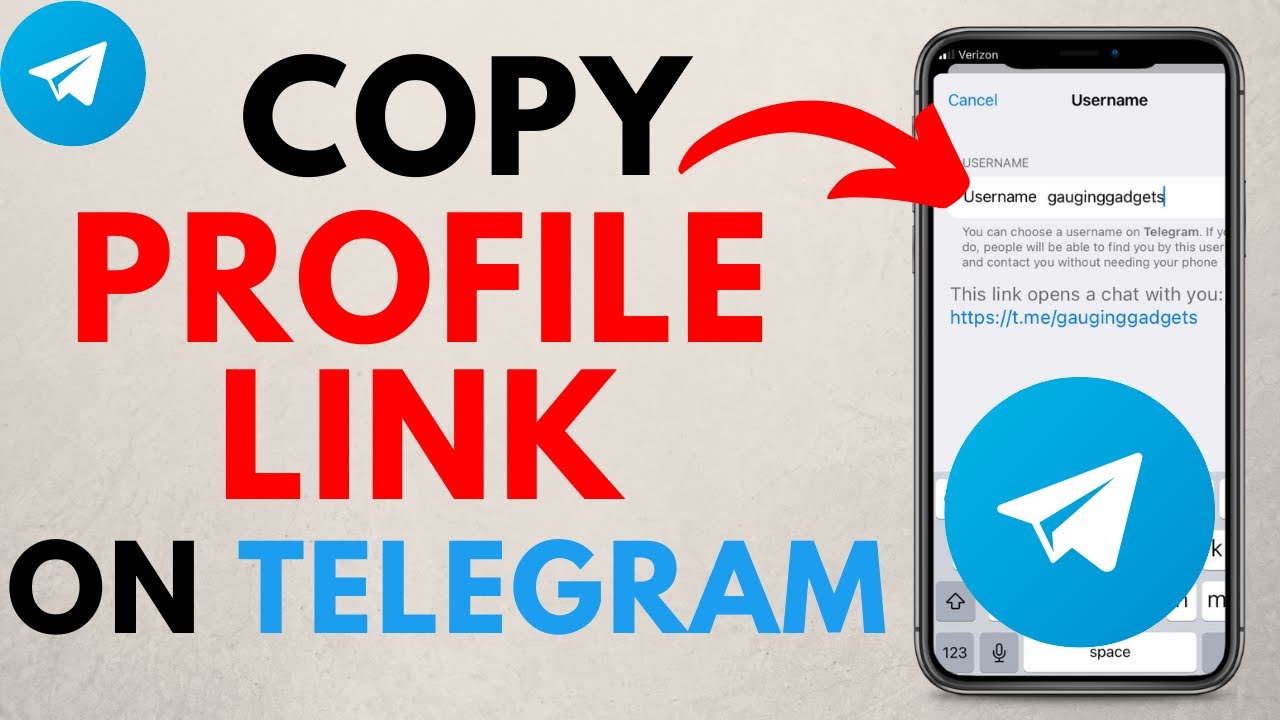
Understanding how to get a Telegram link is essential for sharing your profile or channel with others. Whether you’re promoting a business or connecting with friends, Telegram offers various ways to generate and share links. Here’s a detailed look at how you can easily get and share your Telegram link. Additionally, we’ll go over some of the effective ways you can utilize Telegram links and why you should connect your Telegram account to an AI-powered customer conversation management software like respond.io.
Creating a Telegram Profile Link
Generating a Telegram profile link is straightforward. Follow these steps to create your personal link:
- Open the Telegram app on your device.
- Go to the settings menu by tapping on the three horizontal lines in the top left corner.
- Select your profile from the top of the menu.
- Tap on the username section, and if you haven’t set a username, create one. Your profile link will be
https://t.me/yourusername. - Alternatively, use respond.io’s Telegram Link Generator to create your Telegram link. This tool simplifies the process and generates a link quickly.
Creating a Telegram Group or Channel Link
For groups and channels, you can generate a link by following these instructions:
- Navigate to the group or channel you own.
- Tap on the group’s or channel’s name at the top of the chat.
- Select the “”Invite Links”” or “”Invite to Group via Link”” option. This will generate a link you can share.
- If you want a personalized Telegram link for your group, change it to a public group. Tap on the name of your group or channel, click on the edit button (pencil icon), and make your group or channel public under ‘Group Type’.
Customizing Your Telegram Link
To make your link more memorable, consider customizing it:
- Use a short and relevant username for your profile link.
- Choose a meaningful name for your group or channel link.
- Ensure the username or group/channel name is easy to remember and share. You can also use alternative URLs like
https://telegram.me/usernameorhttps://telegram.dog/username.
Sharing Your Telegram Link
Once you have your link, sharing it is simple:
- Copy the link from the profile, group, or channel settings.
- Share the link via messaging apps, email, or social media platforms. For wider reach, consider adding the link to your website, messaging channels, blogs, PDFs, and social media posts that support links.
- Embed these Telegram links anywhere! Since they’re regular URLs, they work on mobile or desktop.
Table: Summary of Steps to Get Telegram Link
| Action | Steps |
|---|---|
| Profile Link | Open app > Settings > Profile > Username > Generate link |
| Group/Channel Link | Open group/channel > Name > Invite Links > Generate link |
| Share Link | Copy link > Share via preferred platforms |
Benefits of Sharing Your Telegram Link
Sharing your Telegram link provides several benefits:
- Easy connection with friends, family, or clients.
- Increased visibility for your group or channel.
- Enhanced networking opportunities.
- Telegram links provide a direct line to chat with leads, allowing businesses to engage in real-time communication. When a lead clicks on a Telegram link, the conversation starts in Telegram for faster and more informal interactions.
- Unlike other business messaging channels such as WhatsApp Business API or Facebook Messenger, a Telegram Bot does not impose a messaging window. This means that you can reengage with leads anytime you want to nudge them to convert.
- Telegram is known for its strong encryption, which assures users of a secure environment for communication. This security is especially important when exchanging sensitive lead information like payment details.
Final Thoughts
By following the steps outlined above, you can effortlessly create and share your Telegram link. This will not only help you stay connected but also expand your reach. Now you know how to get Telegram link and leverage it effectively in your online interactions.
