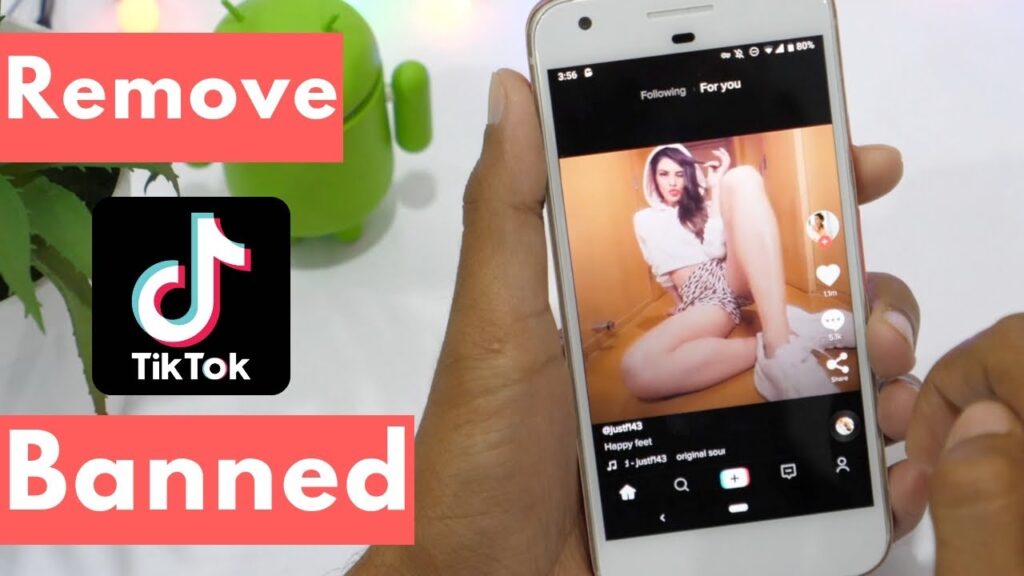
If you’re facing an account warning on TikTok, there’s a variety of strategies you can employ to resolve the issue. This guide will outline several methods to help you address and remove the warning so you can continue sharing and creating on the platform.
Wait and See Approach
Occasionally, account warnings resolve spontaneously. Allow a few days to pass and check if the warning remains.
Content Review and Adjustment
Examine your recent uploads for any potential violations of TikTok’s community guidelines. Modify or remove content as necessary to align with platform policies.
Feedback Submission to TikTok
Use the app to navigate to the feedback section under settings. Select “”Account warning”” and describe your issue. A review typically takes a few days.
Direct Support Engagement
If problems persist, directly contact TikTok’s support through the app’s help section. Provide details about your issue for a more direct resolution.
Proactive Content Removal
If you are confident your content adheres to the guidelines yet receive a warning, review your account thoroughly. Removing any questionable content may help resolve the warning.
Additional Strategies
- Adherence to TikTok’s community guidelines is crucial.
- Avoid overwhelming the support team with repeated inquiries.
- Community forums can offer assistance and advice.
Understanding TikTok’s Notifications
Account warnings serve as alerts, not immediate bans. You can continue using your account but should take immediate action to rectify any guideline violations to prevent further issues.
Final Words on Managing Your TikTok Presence
Understanding and reacting appropriately to account warnings on TikTok can ensure your continued enjoyment and success on the platform. Always strive to align with community guidelines to enhance your experience and avoid future warnings.
