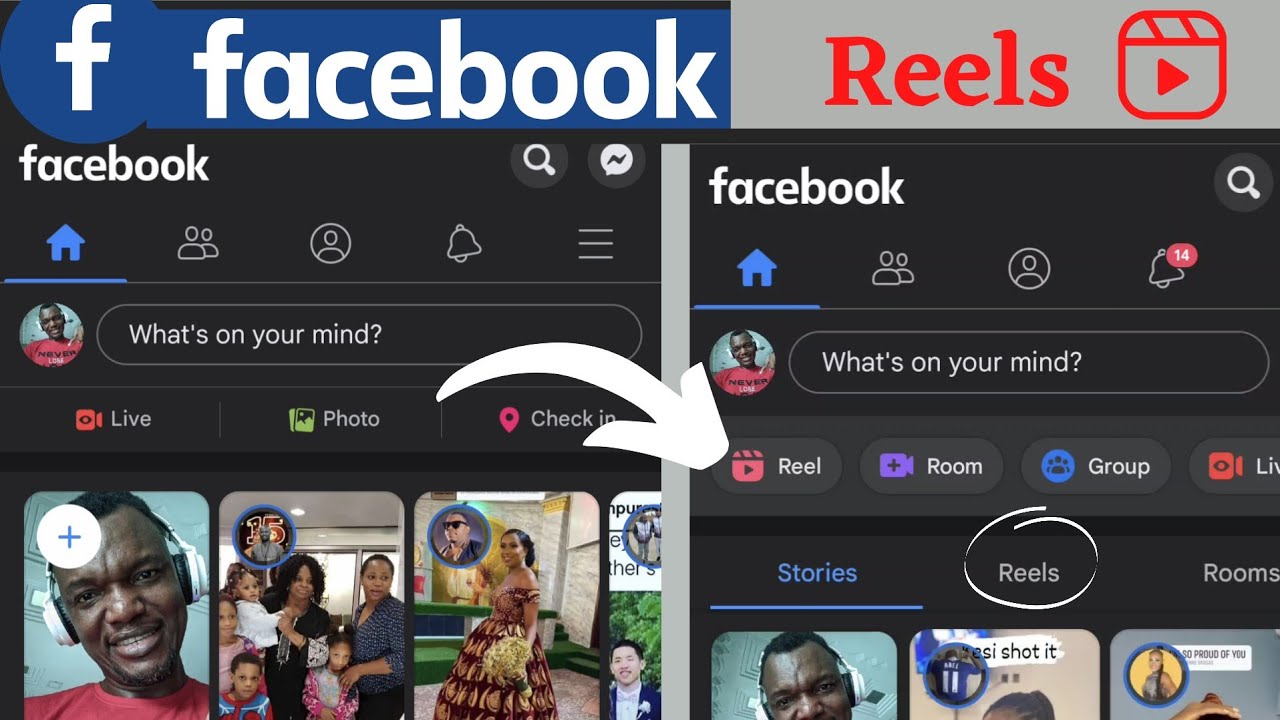
Navigating the world of Facebook Reels is a breeze once you know where to look. From catching up on the latest comedic sketches to learning through quick tutorials, Facebook Reels has rapidly become a go-to for users seeking bite-sized entertainment. This guide will take you through the essentials of how to view reels on Facebook, ensuring you never miss out on your favorite content again.
Understanding Facebook Reels
Facebook Reels offers a dynamic platform for sharing and discovering short video content, mirroring the popularity of similar formats across social media. However, one might find themselves scrolling past a particularly interesting reel, only to lose it in the endless stream of content. Fear not, as there are straightforward methods to revisit these fleeting moments of entertainment.
Easy Steps to Access Watched Reels
For Android and iPhone Users
- Launch the Facebook app and navigate to your profile.
- Select the Reels tab to uncover options like Liked and Saved.
- Choose Liked to revisit reels you’ve enjoyed and interacted with.
For Desktop Enthusiasts
- Open Facebook on your PC and log into your account.
- Dive into your Activity Log and select Videos you’ve watched.
- From here, explore the Likes and Reactions or Comments to find reels you’ve previously enjoyed.
Why Keep Track?
Keeping an eye on your watched content can transform your Facebook experience. By tracking the reels you’ve engaged with, you can tailor your future recommendations, rediscover forgotten favorites, and streamline your content consumption. It’s all about making the vast sea of content work for you.
Can You See All Watched Reels?
Directly viewing a comprehensive list of all watched reels isn’t currently a feature offered by Facebook. Instead, the focus is on those you’ve interacted with, making it easier to revisit the content that truly caught your eye.
Organizing Your Reels
To keep your digital content collection neat and easily accessible, consider saving your favorite reels. Whether you’re on your phone or computer, saving reels to a dedicated collection ensures you can return to them anytime, without the hassle of endless scrolling.
Resetting Your Viewing History
For those keen on privacy or simply looking to start fresh, Facebook provides options to clear your watched reel history. Although not specific to reels, deleting your video watch history can help maintain a clutter-free digital footprint.
Conclusion: Embrace the World of Reels
Exploring Facebook Reels opens up a world of creativity, learning, and laughter. By understanding how to view reels on Facebook, you not only enrich your social media experience but also create a personalized journey through the vast content available at your fingertips.
FAQs
Is it possible to view reels I’ve watched without interacting with them?
- Currently, Facebook focuses on reels you’ve liked, saved, or commented on for revisiting.
How can I make sure not to lose a reel I like in the future?
- Interacting with the reel by liking, saving, or commenting will ensure it’s accessible later on.
Can I organize reels into different collections?
- Yes, both the app and desktop versions allow you to save and organize reels into collections for easy access.
Will others be able to see my watched reels history?
- Your viewing activity is private by default, ensuring your watched content remains personal.
Is there a way to clear my reels viewing history?
- While you can’t specifically target reels, deleting your video watch history is a workaround to clear recent views.
