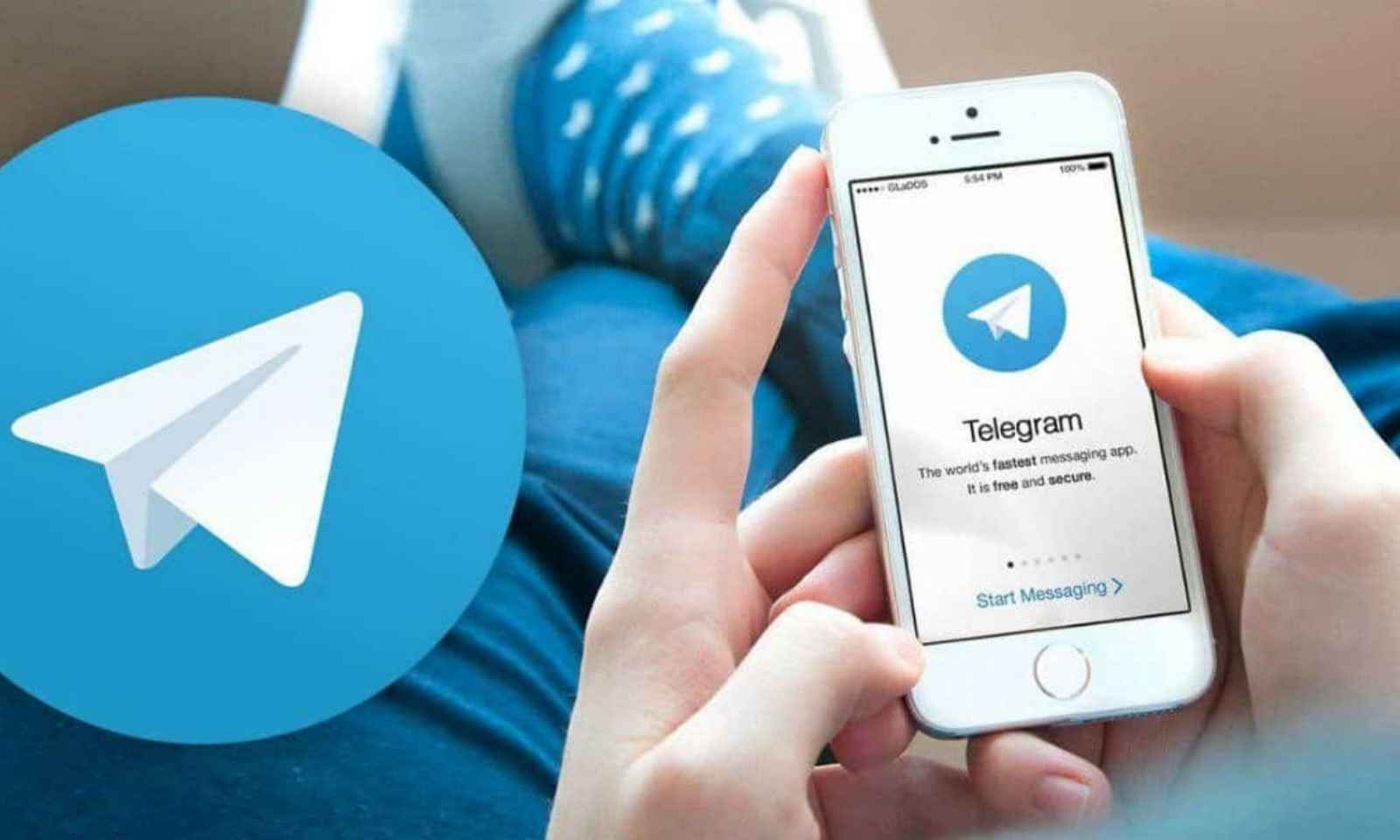
Finding Telegram groups effectively taps into the app’s vast community potential, whether you’re using a desktop or mobile version. This guide provides you with essential tips to navigate through Telegram’s wide array of public and private groups, enhancing your digital communication landscape.
Understanding Telegram Group Types
Telegram offers two primary group types: public and private. Public groups are accessible to anyone within the app through a simple search. On the other hand, private groups require an invitation link for access, ensuring privacy and exclusivity.
Joining Public Telegram Groups
To join a public Telegram group, start by tapping the search bar at the app’s top. Enter a topic of interest and include terms like “chat” to refine your search results. Telegram will display groups along with details such as the number of active participants. Simply select “Join” to become part of the group.
Accessing Private Telegram Groups
For private groups, you’ll need an invite link, which you can obtain from a current member. These links, usually starting with ‘https://t.me/’, allow you to access the group directly. Once clicked, you simply need to select “Join Group” to enter.
Finding Groups Without Direct Invites
If you don’t have an invite but still want to join a specific group, platforms like Tdirectory.me offer a vast directory of Telegram groups. Search by interest to discover and join new groups that match your preferences.
Precautions and Tips
While joining new groups, be cautious of the content and interactions within. Groups without active moderation might expose you to irrelevant posts or spam. Always review a group’s focus and participant interactions before joining to ensure a positive experience.
Your Gateway to Global Conversations
Exploring Telegram groups opens up a world of possibilities. From niche hobbies to broad interests, the right group can significantly enhance your online social interactions, providing you with a platform to connect, share, and learn from others around the globe.
FAQs About Finding Telegram Groups
- Can I switch a group from public to private? Yes, group admins have the ability to change group settings from public to private, depending on their preferences.
- How can I add members to a private group? You can add members by sharing an invite link or directly adding them through the group’s settings if you’re an admin.
- What are the benefits of joining a Telegram group? Telegram groups offer a way to meet like-minded individuals, access a wealth of information, and participate in community discussions relevant to your interests.
